Users
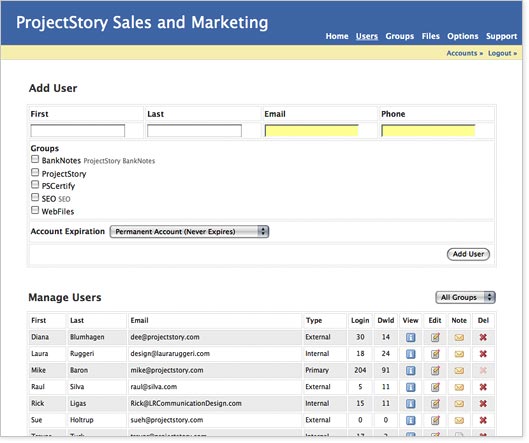
Enter User Info then check the Groups to which you want this user to have access.
Grant permanent or guess access that expires in 1, 3, or 6 months.
Click column heading to sort User list by that field. Click again to reverse sort.
External Users have view access only. Internal Users can manage Users, Groups or Files. Primary is the account owner.
Number of times this user has logged in.
Number of files this user has downloaded.
View button
The View button shows you more information about the user.
Edit button
Administrators can click the Edit button to edit this user's profile and permissions.
Delete button
Click the Delete button to delete this user. (Users can be permanently deleted or restored from the Manage Deleted Users screen.)
Note button
Use the Note button to create a note or alert about this User that will be visible by any user.
