Options 1
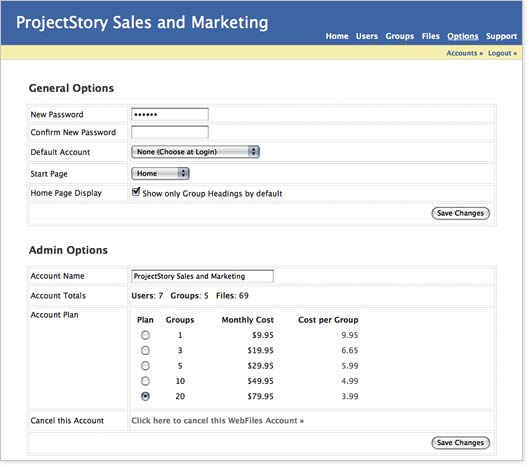
Update your password.
Users with multiple accounts, can choose which account loads automatically (or choose at login).
Choose which WebFiles page displays at startup.
Control whether group contents (files, etc.) are hidden by default on the Home Page.
Saves changes to General Options section.
Account Name appears at the top of the page and can be changed here.
Lists current number of users, groups, and files.
Select a radio button to change your plan. Change will take effect immediately!
Change will take effect immediately. (Why would you want to do that?)
Saves changes to Admin Options section
